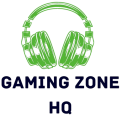In the world of gaming, the monitor is more than just a screen—it’s your gateway to engaging gameplay and competitive edge. Whether you’re a casual gamer or a professional esports athlete, having the right gaming monitor can drastically enhance your gaming experience. In this guide, we’ll dive into the essential features to consider when choosing a gaming monitor and recommend some top picks to elevate your setup.
Why a Gaming Monitor Matters
A gaming monitor isn’t just about displaying images; it’s about delivering an experience. Here’s why investing in a high-quality gaming monitor is crucial:
- Visual Clarity: Gaming monitors are designed to provide sharper images and vibrant colors, making your games look more realistic and engaging.
- Refresh Rate: A higher refresh rate results in smoother gameplay and reduced motion blur, giving you an advantage in fast-paced games.
- Response Time: Lower response times reduce ghosting and lag, ensuring that your actions are accurately reflected on screen.
- Adaptive Sync Technologies: Features like G-Sync and FreeSync reduce screen tearing and stuttering, providing a smoother and more enjoyable gaming experience.
Key Features to Consider
When choosing a gaming monitor, several key features will impact your gaming experience. Here’s what to look for:
1. Resolution
Resolution determines the clarity and detail of the image on your screen. The most common resolutions are:
- Full HD (1920×1080): The standard resolution for many gaming monitors. It provides clear visuals and is suitable for most games, especially if you’re on a budget.
- Quad HD (2560×1440): Offers higher resolution and sharper images compared to Full HD. It’s ideal for gamers who want a balance between performance and visual quality.
- 4K UHD (3840×2160): Provides stunning detail and clarity, perfect for those who want the highest level of visual fidelity. However, it requires a powerful GPU to run games smoothly at this resolution.
2. Refresh Rate
The refresh rate measures how many times per second the screen updates the image. A higher refresh rate results in smoother gameplay. Common refresh rates are:
- 60Hz: The standard refresh rate for most monitors. Adequate for casual gaming but not ideal for fast-paced competitive games.
- 120Hz/144Hz: Popular among gamers for its smooth performance and reduced motion blur. Great for most gaming genres.
- 240Hz/360Hz: Top-tier refresh rates for professional gamers and those who demand the absolute best in responsiveness and smoothness.
3. Response Time
Response time refers to how quickly a pixel can change from one color to another. Lower response times reduce ghosting and blurring. Look for a monitor with:
- 1ms to 3ms: Ideal for fast-paced games and competitive play, ensuring your actions are displayed with minimal delay.
4. Adaptive Sync Technologies
Adaptive sync technologies like NVIDIA G-Sync and AMD FreeSync synchronize the monitor’s refresh rate with the GPU’s frame rate, reducing screen tearing and stuttering. Check for compatibility with your GPU and monitor:
- G-Sync: Works with NVIDIA graphics cards to provide smooth gameplay by eliminating screen tearing.
- FreeSync: Compatible with AMD graphics cards, offering similar benefits to G-Sync at a potentially lower cost.
5. Panel Type
The panel type affects color accuracy, contrast, and viewing angles. The main panel types are:
- TN (Twisted Nematic): Known for fast response times and high refresh rates but with poorer color accuracy and viewing angles.
- IPS (In-Plane Switching): Provides better color accuracy and wider viewing angles, making it ideal for gaming and content creation.
- VA (Vertical Alignment): Offers high contrast ratios and good color reproduction but may have slower response times compared to TN and IPS.
6. Screen Size and Curvature
Screen size and curvature affect and comfort:
- Screen Size: Larger screens (27 inches and above) provide more good experiences but may require a larger desk. Choose based on your space and preference.
- Curvature: Curved monitors (1800R or 1500R) enhance by wrapping the screen around your field of view, reducing distortion and improving the viewing experience.
7. Connectivity
Ensure the monitor has the right ports for your setup:
- HDMI: Commonly used for most devices, including gaming consoles.
- DisplayPort: Preferred for PC gaming due to higher refresh rates and resolutions.
- USB Ports: Useful for connecting peripherals and charging devices.
Top Gaming Monitors for 2024
1. ASUS ROG Swift PG259QN
- Resolution: 4K UHD (3840×2160)
- Refresh Rate: 360Hz
- Response Time: 1ms
- Panel Type: IPS
- Features: NVIDIA G-Sync, HDR10
The ASUS ROG Swift PG259QN is the ultimate choice for professional gamers, offering the highest refresh rate and resolution for a competitive edge.
2. Dell Alienware AW2521H
- Resolution: Quad HD (2560×1440)
- Refresh Rate: 360Hz
- Response Time: 1ms
- Panel Type: IPS
- Features: NVIDIA G-Sync, HDR10
Known for its sleek design and exceptional performance, the Dell Alienware AW2521H delivers top-tier gaming visuals and smooth gameplay.
3. Samsung Odyssey G7
- Resolution: Quad HD (2560×1440)
- Refresh Rate: 240Hz
- Response Time: 1ms
- Panel Type: VA
- Features: FreeSync Premium Pro, G-Sync Compatible, 1000R Curvature