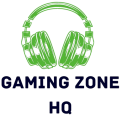A gaming keyboard is more than just a tool for typing; it’s a critical component of your gaming setup that can significantly impact your performance and comfort. Whether you’re a casual gamer or a serious esports competitor, the right keyboard can enhance your gaming experience and give you the edge you need. In this guide, we’ll explore the essential features to consider when choosing a gaming keyboard and recommend some top picks to elevate your gameplay.
Why a Gaming Keyboard Matters
Gaming keyboards are designed to offer improved performance, durability, and customization compared to standard keyboards. Here’s why a gaming keyboard is crucial for gamers:
- Enhanced Responsiveness: Mechanical switches provide faster response times and better tactile feedback, giving you an advantage in fast-paced games.
- Customizable Keybindings: Extra programmable keys allow you to assign complex commands and macros, streamlining your gameplay.
- Durability: Built to withstand intense gaming sessions, gaming keyboards often feature reinforced switches and premium materials.
- Comfort: Ergonomic designs and adjustable features ensure long-lasting comfort during extended gaming sessions.
Key Features to Look For
When choosing a gaming keyboard, several key features will influence your decision. Here’s what to consider:
1. Switch Type
The type of switch used in a keyboard affects its feel, sound, and performance. The most common switch types are:
- Mechanical Switches: Known for their durability and tactile feedback. They come in various types:
- Cherry MX Red: Linear and quiet, ideal for fast typing and gaming.
- Cherry MX Blue: Clicky and tactile, providing audible feedback for typing.
- Cherry MX Brown: Tactile but quieter than blue switches, balancing typing and gaming.
- Membrane Switches: Softer and quieter but less durable and precise than mechanical switches. Generally found in budget keyboards.
- Hybrid Switches: Combine features of mechanical and membrane switches, offering a balance between performance and cost.
2. Backlighting
Backlighting enhances the keyboard’s aesthetic and usability in low-light environments:
- Single-Color Backlighting: Provides illumination in a single color, often customizable.
- RGB Backlighting: Offers a wide range of colors and effects, allowing for complete customization and synchronization with other RGB components.
3. Programmable Keys and Macros
Extra programmable keys and macro functionality can streamline your gaming experience by allowing you to assign complex commands and sequences to single keystrokes. This feature is especially useful in MMORPGs and MOBA games where quick access to abilities is crucial.
4. Build Quality and Durability
Gaming keyboards are built to withstand the rigors of intense gaming sessions. Look for:
- Durable Materials: Keyboards made with high-quality plastics, metals, or aluminum are more robust and long-lasting.
- Anti-Ghosting and N-Key Rollover: Ensure that multiple keys can be pressed simultaneously without losing input, which is crucial for complex key combinations.
5. Ergonomics
Comfort is key for long gaming sessions:
- Wrist Rest: An integrated or detachable wrist rest can reduce strain on your wrists.
- Adjustable Height: Feet or legs that allow you to adjust the keyboard’s angle can help you find a comfortable typing position.
6. Connectivity
Gaming keyboards come in various connectivity options:
- Wired Keyboards: Offer a stable connection with no input lag, ideal for competitive gaming.
- Wireless Keyboards: Provide a cleaner setup and greater mobility but may have slight input lag or require regular battery changes.
Top Gaming Keyboards for 2024
1. Corsair K95 RGB Platinum XT
- Switch Type: Cherry MX (Red, Brown, or Speed)
- Backlighting: RGB
- Programmable Keys: 6 macro keys
- Build Quality: Aircraft-grade aluminum frame
- Features: Per-key RGB backlighting, dedicated macro keys, and customizable profiles.
The Corsair K95 RGB Platinum XT is a top choice for gamers seeking extensive customization and durability, with a premium build and advanced features.
2. Razer BlackWidow V3
- Switch Type: Razer Green or Razer Yellow
- Backlighting: RGB
- Programmable Keys: Yes
- Build Quality: Solid plastic with an optional wrist rest
- Features: Razer’s mechanical switches, customizable RGB lighting, and programmable macro keys.
The Razer BlackWidow V3 combines Razer’s proprietary switches with customizable RGB lighting, offering both performance and aesthetics.
3. Logitech G Pro X
- Switch Type: Hot-swappable switches (GX Red, Blue, or Brown)
- Backlighting: RGB
- Programmable Keys: No dedicated macro keys, but programmable through software
- Build Quality: Compact design with detachable cable
- Features: Compact 60% layout, hot-swappable switches for customization.