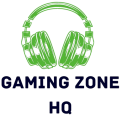When it comes to competitive gaming, having the right equipment can make all the difference. One of the most crucial tools in your gaming arsenal is your mouse. While a standard mouse may work for casual gaming, a gaming mouse offers enhanced performance, precision, and comfort specifically designed for gaming. In this blog, we’ll explore what sets gaming mouse apart, key features to consider, and how to find the best fit for your needs.
Why a Gaming Mouse?
Gaming mouse are engineered to provide high precision and speed for games that require fast reflexes and accuracy. Whether you’re playing first-person shooters, real-time strategy games, or multiplayer online battle arenas (MOBAs), having a mouse that can keep up with your movements can drastically improve your performance. Here’s why:
- High DPI (Dots Per Inch): DPI measures the sensitivity of your mouse. Gaming mouse typically offer a higher DPI range, allowing for more precise movement in-game.
- Customizable Buttons: Many gaming mouse come with additional programmable buttons that can be assigned to specific commands, giving you a competitive edge.
- Durability: Gaming mouse are built to withstand hours of gameplay, with enhanced durability and improved materials.
- Ergonomics: Designed for comfort, gaming mouse are shaped to reduce hand fatigue during extended play sessions.
Key Features to Look For in a Gaming Mouse
Choosing the right gaming mouse can feel overwhelming with so many options on the market. Here are the essential features to look for:
1. Sensor Type: Optical vs. Laser
Gaming mouse come with two main types of sensors: optical and laser. Both are good, but each has its pros and cons.
- Optical Sensors: Offer more accurate tracking on rough surfaces and have no input lag. They work best on mousepads or non-glossy surfaces.
- Laser Sensors: Can track on almost any surface, including glass, but may suffer from acceleration issues, making them less precise for fast movements.
2. DPI and Sensitivity Adjustments
DPI refers to how sensitive the mouse is to movement. Gaming mouse often come with adjustable DPI settings, which can be crucial for different gaming genres. For example, a high DPI setting is great for fast-paced shooters, while a lower DPI is ideal for precise control in strategy games.
3. Programmable Buttons
Gaming mouse often come with extra buttons on the side or top, allowing for customization. These buttons can be programmed to perform in-game actions, like reloading a weapon or casting a spell, without taking your fingers off the movement keys. This level of customization is essential for players of MMORPGs or MOBAs.
4. Ergonomics and Grip Style
Comfort is key, especially if you’re planning on long gaming sessions. Gaming mouse are designed to fit various grip styles:
- Palm Grip: The whole hand rests on the mouse, making it comfortable for long periods.
- Claw Grip: Your fingers arch in a claw-like position, providing more precise control.
- Fingertip Grip: Only the tips of your fingers touch the mouse, giving you swift movements but less support.
Find a mouse that matches your preferred grip style to avoid hand strain or discomfort during extended gameplay.
5. Weight Customization
Some gaming mouse come with removable weights, allowing you to adjust the overall weight of the mouse. This can be useful if you prefer a lighter or heavier mouse for different types of games. A lighter mouse may offer faster movement, while a heavier one provides more control.
6. RGB Lighting
While not essential for performance, many gaming mouse come with customizable RGB lighting. If aesthetics are important to you, this feature lets you personalize your gaming setup with different colors and lighting effects.
Top Gaming Mouse Picks for 2024
1. Logitech G502 HERO
- DPI: 16,000
- Sensor: HERO Optical
- Weight: Adjustable
- Buttons: 11 programmable buttons
- Ergonomics: Great for palm and claw grips
The Logitech G502 HERO is a crowd favorite for its accuracy, comfort, and button customization. It’s an excellent all-rounder for gamers who play multiple genres.
2. Razer DeathAdder V2
- DPI: 20,000
- Sensor: Optical
- Weight: Lightweight
- Buttons: 8 programmable buttons
- Ergonomics: Perfect for palm grip
Renowned for its ergonomics and precision, the Razer DeathAdder V2 is ideal for those who want high performance in a sleek, comfortable design.
3. SteelSeries Rival 600
- DPI: 12,000
- Sensor: Dual Optical
- Weight: Customizable
- Buttons: 7 programmable buttons
- Ergonomics: Designed for palm and claw grips
With dual sensors and weight customization, the SteelSeries Rival 600 offers incredible precision and control, making it perfect for competitive gamers.